The Best Software to Install On a New Gaming PC in 2021 (& Top Game Stores)
Top Recommended Anti Virus/Malware, System Monitoring, Benchmarking, Windows 10 Utility, and VPN Programs for Your Fresh New Custom PC Build (Free & Premium)
Last Updated: February 24, 2021
After you have finally booted your new PC for the first time, installed your operating system (Windows or Linux), and done whatever BIOS setup you need to do such as setting your RAM speed (a must since DDR4 RAM automatically defaults to run at 2133MHz), you might wonder what other software you should install on your fresh new gaming desktop. Of course, you absolutely do not want to immediately bloat your new custom PC with every application in the known galaxy - after all, avoiding "bloatware" (average or annoying, lower-quality software) and having a nice fresh clean system is one of the reasons to build your own PC in the first place, as some prebuilt gaming PCs come pre-loaded with a bunch of stuff you don't need nor would want.
So while you don't want to immediately cram that new SSD with tons of tools and programs from week one, there are certain types of "must-have" software worth considering which can legitimately improve security, workflow, or your PC/VR gaming experience in general. Which programs you install on a new custom PC is obviously ultimately up to you, but if you want help pinpointing some of the current best, most valuable tools and programs that won't let you down and that are well-regarded within tech enthusiast circles, in this guide I'll list my personal recommendations to potentially help save you a little time in gaining a good overview of what some of the current best Windows 10 apps and utilities are right now.
Related: What to Do After Building a PC
The funny thing is, beyond choosing an OS that is not difficult (for modern gaming, Windows 10 or some variant of Linux are the only real choices), choosing any other software for a gaming PC can be just as perplexing as picking hardware components. There are not only tons of options, but a heap of marketing baloney to wade through, conflicting opinions on which software is worth it or best-in-class, and plenty of overpriced programs preying on the less tech-savvy or uninformed (ie many most security programs). The recommended software I include below ultimately reflects on me, so you can rest assured I've done my due diligence as best I could to only list the highest-quality, most trustworthy, useful applications out there right now that I either have/do use myself, or that I would use if I had a need for a certain type of application or gaming/work utility.
Best Anti-Virus Software for Windows 10 (2021)
Best Free Anti-Virus Software: Microsoft Defender (Already Built Into Windows)
Best Premium Anti-Virus Software: Webroot or Avast Premier
The good news is, Windows 10 actually has a decent pre-installed anti-virus tool called Microsoft Defender (previously called Windows Defender). To find it simply search for "Windows Security" in the search bar on the bottom left of your desktop, and from there you can run basic virus scans of your computer among other things (such as changing firewall settings).
Unless you want to fully maximize security for your new gaming PC by investing into a premium, full-featured anti-virus program like Webroot or Avast - two of the best right now in my opinion after doing my research - the built-in Windows 10 security (ie Microsoft Defender) may be enough for you. Especially if you're somewhat tech-savvy and you know how to apply common sense when online such as always avoiding the basic bad stuff such as spam emails/URLs, avoiding unsecured/dodgy sites, and so on.
But that's assuming you combine it with a good anti-malware program too (see below), as anti-malware protection and anti-virus are different things and you ideally want both in this day and age for the best security and peace of mind (though the best anti-virus programs on the market will include malware protection too). Ask anyone who knows what they're talking about when it comes to cybersecurity and securing an important workstation PC and they'll agree you really want to have both anti-virus and anti-malware software installed.
The good news is though, if you're on a budget, you can use the free Windows security/anti-virus combined with the free edition of Malwarebytes (see below) and it could be all you need (again, if you apply common sense and don't visit dark dodgy corners of the internet). But if you really value your PC, data, privacy, and so on, I would try and get premium software if you can, and you might be able to even write off the expense at tax time if you use your PC for work (but check with your accountant).
Webroot is a highly-rated, lean anti-virus program
Best Anti-Malware Software for Windows 10 (2021)
Malwarebytes (Free or Premium Version)
At the very least, get an anti-virus program, but if you want the absolute best protection and peace of mind, combining anti-virus software with a good anti-malware program is the way to go recommended by security professionals (because anti-virus doesn't cover all threats). Malwarebytes is hands-down the best option right now and they have a great reputation for completely removing any form of malware, Trojans, spyware, adware, and rootkits. Either the free or full-featured premium version is worth getting depending on your budget, but if you get the free version make sure you remember to run the scan every few weeks or so (as you have to do it manually with the free version).
When you choose to download the free version, you're automatically given a free 14-day trial of the full-featured premium version. If you don't want to upgrade once the 14 days are up, you can keep using the free version, but you must do the following steps:
- 1. Go to settings by clicking the gear icon.
- 2: Click 'Account'.
- 3: Click 'Deactivate' and select 'Yes'.
Best VPNs for PC Gaming & Browsing (2021)
Best Gaming VPN: NordVPN or VyprVPN
Best VPN With Free Monthly Data: Tunnel Bear (can't manually configure with routers though)
Using a VPN for gaming can be worth it to improve and secure your online experience, sometimes helping to lower ping (ie improve speed) and prevent you from DDoS attacks or bandwidth throttling. And for general internet browsing, VPNs are becoming increasingly important if you care about protecting your privacy and data when online. A VPN, short for Virtual Private Network, encrypts and protects your data and IP address from others when online.
You don't need a VPN, and anti-virus and anti-malware are generally more important, but a VPN is recommended if you want maximum privacy, security, and peace of mind. Oh and while VPNs are recommended for home and work networks, if you use public WiFi at all on say a gaming laptop, they go from quite important to quite crucial - it would be relatively easy for bad apples to snoop on your personal or sensitive data if they wanted to (ie banking as just one example) while you're connected to a public network. Any good VPN worth considering will allow you to connect on either your desktop/laptop, as well as on your phone.
Choosing a good VPN can be confusing though since there are many and it's easy to get swayed by clever marketing or uninformed, misleading opinions online. From my research, NordVPN and VyprVPN are two of the best VPNs for gaming and general use, and both also have a strict no-logs policy - a must-have feature to look for when choosing a good, reliable VPN.
I now personally use NordVPN and have had no complaints; very easy to use and you can use it on multiple devices. Tunnelbear is a more basic VPN to consider as well, though not as feature-rich as the first two. I previously used it before upgrading to Nord and it was fine, and you also get a little free data per month. But if you want the absolute best, most reliable, and fastest VPN for gaming and general usage, NordVPN is my top pick and what I personally decided on using for myself after a lot of research (but VyprVPN is also a great choice).
Best Utility Applications for Windows 10 (2021)
Best Internet Browsers: Brave or Chrome
Microsoft Edge comes pre-installed on Windows 10 and is way better than the old Internet Explorer (Microsoft's previous browser). Brave and Chrome are 2 of the best alternatives to Microsoft Edge. Choosing a browser comes down to personal preference, so if you're perhaps new to Windows I suggest trying them all out, and it goes without saying but don't forget to uninstall the one/s you decide against; a good habit to get into to keep your storage drives lean and mean.
Best Gaming Chat App: Discord
A widely used instant messaging app for gamers to communicate by text, audio, or video (privately 1-on-1 or within communities).
Best Free Compression Software: 7-Zip
A free alternative to premium programs like WinZip or WinRAR that allows you to either compress or unzip/extract files. These days there's little need to pay for WinZip/WinRAR unless you need to extract RAR files or do some other specific, more advanced task that 7-Zip doesn't do.
Best Free Office Software: Apache OpenOffice
If you don't want to pay for Microsoft Office, this is the next best thing and contains all the key programs you would need including a good word processor (just like Microsoft Word), spreadsheets, presentations, graphics, and databases.
Best Premium Office Software: Microsoft 365 (Office Suite)
With this subscription, you get all of the premium Office apps on multiple devices, plus 1TB of cloud storage and enhanced security for all your devices.
Best Free Note-Taking Software: Notepad++
A better, more feature-rich version of Notepad that some people swear by. Evernote is another good one that many people find helpful. Personally, I still just use the barebones basic Notepad already pre-loaded onto Windows as I like to keep things as simple as possible.
Best PC Hardware Monitoring Software (2021)
- CPU-Z - Simple yet very handy and provides all sorts of information on your CPU, motherboard, and RAM.
- HWMonitor - Displays more stuff like temperatures, fan speeds, voltages, etc.
- Speccy – Another good system monitoring program to consider instead of HWMonitor.
- CoreTemp – Yet another good hardware monitoring program as an alternative to the others mentioned.
- CrystalDiskInfo - monitors the health and status of your hard drives.
Best PC Benchmarking & Overclocking Software (2021)
Best FPS Benchmarking Program: MSI Afterburner
AfterBurner is a hugely popular program that is not only clearly one of the best overclocking software for beginners and enthusiasts alike to overclock a graphics card but also useful to display on-screen FPS and other performance data like CPU/GPU usage, frame times, temperatures, memory allocation, and so on.
Best GPU Stress Test Program: Heaven Benchmark
Heaven is one of the best GPU stress-testing programs out there to really push your graphics card to its limit either when testing a GPU overclock or to simply see how your GPU is running in general (ie to check if it's temperature remains in the normal range when under serious load).
Best VR FPS Benchmarking Program: FPSVR (Premium)
If you're a fellow VR gamer, besides the legendary game of the year decade Half-Life: Alyx, FPSVR is as close to "must-have" software as you can get. This nifty app is worth every penny and conveniently shows your FPS and other performance data just like MSI AfterBurner does in regular flatscreen games - but within VR. The data cleverly shows up under the palm of your VR hand whenever you twist your wrist, so it doesn't get in the way of the game and only shows when you need it.
It's compatible to use within any SteamVR game, and despite not being mentioned on the Steam listing as a compatible headset, it is compatible with the Oculus Rift S for anyone wondering (can personally confirm). Oh, and it's handy to quickly check the time within VR too - the time in the real world that is, a plane of existence you'll be forgiven to have forgotten once you buy a VR headset and jack yourself into the Matrix-like Keanu.
Best PC Game Stores in 2021 (Where to Buy Games)
Best PC Game Store: Steam
If you don't know what Steam is, do let me know what the weather's like over on Mars. Most games can be bought and downloaded on Steam, but keep in mind certain games can not, and are instead only available to buy and download using that particular game's publisher-specific store such as the Battlenet store for Activision/Blizzard titles, Origin store for EA games, Epic Games store for Fortnite, and so on.
Best Store for Cheap Game Keys: Green Man Gaming
Instead of buying games on Steam or publisher-specific stores as mentioned above, you can sometimes find good deals on legit Steam keys on Green Man Gaming for cheaper than what you'd pay if you were to directly buy it on Steam. You can also find good deals on game keys on Amazon, as well as boxed copies of games if that's your thing. Yep, it's true, and I can confirm from personal experience: games used to be bought at these things called physical stores in things called boxes, with things called printed manuals on the inside. Impress Lord GabeN, this did not, and the rest is history.


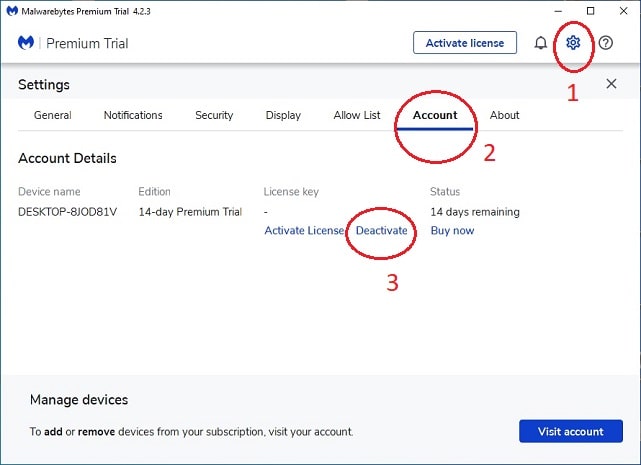




Post a Comment